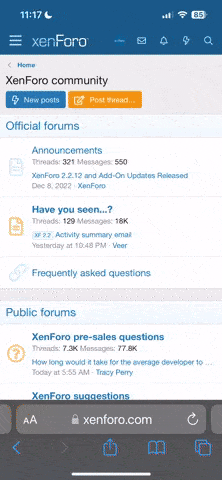I don't like the 4% rule for retirements because the effect of inflation is enormous as is the effect of pre-retirement rate of return and post-retirement rate of return as well as the age you expect to live to. So I set about creating my own excel sheet to check out different scenarios. Download the file here: http://www.filedropper.com/book1_6 (Let me know if some other hosting site is suitable. This is the best I could find.)
A few scenarios:
Scenario #1: Fix inflation at 8%, rate of return before retirement at 15% (just above sensex returns of 14%), rate of return after retirement at 7%, expenses per month at Rs. 20k. You also invest 20k per month, total of 2.4 lakh a year. And you start at age 25 and retire age 50.
Under these conditions you can expect your corpus to be exhausted when you're 80. Note that your corpus is almost 4 crore. Another point to note in this scenario is that as long as you invest as much as you spend a month, you will arrive at the same conclusion.
Scenario #2: All above are same, except you want to retire at age 40. Now if you want to live till you're 80 you have to pump up your annual investments to 7 lakh. This figure is high because your post-retirement rate of return is still 7%.
Scenario #3: Same as scenario 1 except you start at age 30 and stop age 60. Now your corpus will last you till you turn 100.
Notes on using the sheet: You can modify all the yellow shaded cells. Column G is the growth of the remaining corpus after the expenses accounted for inflation(Column M) have been deducted. So Column G is (Corpus ageYY - expenses accounted for inflation at ageYY) x growth. Column L is just a count of number of years from start of calculation.
Let me know if you have any questions/comments! For a more in-depth calculator check out /@simsodep12 's retirement calculator here: http://freefincal.com/retirement-calculators-3/
A few scenarios:
Scenario #1: Fix inflation at 8%, rate of return before retirement at 15% (just above sensex returns of 14%), rate of return after retirement at 7%, expenses per month at Rs. 20k. You also invest 20k per month, total of 2.4 lakh a year. And you start at age 25 and retire age 50.
Under these conditions you can expect your corpus to be exhausted when you're 80. Note that your corpus is almost 4 crore. Another point to note in this scenario is that as long as you invest as much as you spend a month, you will arrive at the same conclusion.
Scenario #2: All above are same, except you want to retire at age 40. Now if you want to live till you're 80 you have to pump up your annual investments to 7 lakh. This figure is high because your post-retirement rate of return is still 7%.
Scenario #3: Same as scenario 1 except you start at age 30 and stop age 60. Now your corpus will last you till you turn 100.
Notes on using the sheet: You can modify all the yellow shaded cells. Column G is the growth of the remaining corpus after the expenses accounted for inflation(Column M) have been deducted. So Column G is (Corpus ageYY - expenses accounted for inflation at ageYY) x growth. Column L is just a count of number of years from start of calculation.
Let me know if you have any questions/comments! For a more in-depth calculator check out /@simsodep12 's retirement calculator here: http://freefincal.com/retirement-calculators-3/