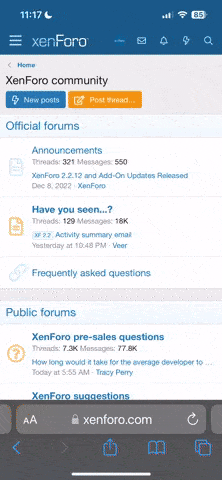I saw the excellent post by /@sleeplesswhite-the-jackal and wanted to build on this further, this now includes the October price cap rate of 34p/kwh and I've added some more data to this from around the home.
I have converted this to a Google Sheet which can be customised with your own electricity kwh pricing and your own devices if you want to add to this. To do this just make a copy then you can edit the Electricity Price tab with your current electricity kwh pricing to see the difference this will make to you.
The table below shows cost on Octopus Go tariff (15p/kwh) vs the October 1st price cap tariff (34p/kwh).
Device
Consumption (W)
Annual cost (£)
Oct Cap Annual Cost (£)
Kitchen
Washing Machine Statesman XD0806W
0.1
£0.13
£0.30
Whirlpool washing machine (c.2005) – off
0.1
£0.13
£0.30
Washing machine – on but not running
1.1
£1.45
£3.28
Dishwasher Bosch SMV46MX00G/51
0.1
£0.13
£0.30
Zanussi dishwasher c.30 years old
0.1
£0.13
£0.30
Dishwasher left on but not running
0.9
£1.18
£2.68
MeacoFan 1056
0.7
£0.85
£1.94
Meaco 25L Ultra Low Energy Dehumidifier
0.1
£0.13
£0.30
LG American Fridge Freezer GSJ761PZXV
47.8
£62.85
£142.46
Microwave oven Matsui brand (~25 yrs old)
6.1
£8.02
£18.17
Sage Oracle Coffee Machine
0.1
£0.13
£0.30
KitchenAid Mixer
0.1
£0.13
£0.30
Eufy Robot Vacuum RoboVac 11
0.6
£0.79
£1.79
Smart Meter
0.7
£0.92
£2.08
Living Room
Virgin Media Hub3
12.1
£15.90
£36.04
Virgin V6 TV Box
5.8
£7.62
£17.27
Sky Q STB – standby
11.0
£14.45
£32.76
Sky Q STB – recording while in standby
13.8
£18.13
£41.10
Sky Q Mini box
9.1
£11.96
£27.10
Sky Q broadband router
7.2
£9.46
£21.44
LG home theatre c.2010
0.1
£0.13
£0.30
Denon AVR-X4400H AV Receiver
9.1
£11.96
£27.10
PS5
0.1
£0.13
£0.30
Xbox Series X
0.1
£0.13
£0.30
LG C1 OLED TV (2021)
0.2
£0.26
£0.60
LG C8 OLED TV (2018)
0.1
£0.13
£0.30
LG 39in TV (2014 model)
0.1
£0.13
£0.30
Govee WiFi LED TV Backlights
3.5
£4.60
£10.42
Logitech Harmony Hub
1.7
£2.23
£5.06
Nvidia Shield Pro 2019
1.8
£2.37
£5.36
Amazon FireTV stick (2nd gen)
1.5
£1.97
£4.47
Panasonic House Phone
3.2
£4.20
£9.53
Smart Devices
Google Home
2.3
£3.02
£6.85
Google Nest Audio
1.9
£2.43
£5.51
Google Nest Mini
1.7
£2.17
£4.91
Google Nest Hub
2.1
£2.76
£6.25
Amazon Echo (2nd Gen)
1.9
£2.50
£5.66
Bluetooth BLE USB Receiver
0.5
£0.66
£1.49
Nanoleaf Shapes 18 Panel
5.9
£7.69
£17.42
Nanoleaf Canvas 17 Panel
6.6
£8.67
£19.66
Hue Lightstrip Plus
0.1
£0.13
£0.30
Hue Hub
1.7
£2.23
£5.06
Hive Hub
1.9
£2.50
£5.66
Ikea Hub
1.2
£1.58
£3.57
Peloton Bike+
0.1
£0.13
£0.30
Cameras
Hikvision Camera 4K (PoE)
4.5
£5.91
£13.40
Hikvision Camera 2K (PoE)
3.4
£4.47
£10.13
Canary Security Camera
3.7
£4.86
£11.02
Neos Security Camera
2.0
£2.63
£5.96
Office
Router Protectli Vault FW6B
8.3
£10.91
£24.72
Switch ICX 6450-48P Switch (No POE Devices)
55.5
£72.93
£165.30
Switch Netgear GS308v3
1.5
£1.97
£4.47
Switch Netgear GS308P
6.9
£9.07
£20.55
Netgear 5 port gigabit switch
1.4
£1.84
£4.17
Ubiquiti UniFi AP AC LR Wifi (PoE)
4.6
£6.04
£13.70
BT Openreach Modem Huawei MT992 G.Fast
4.0
£5.26
£11.91
HP Microserver Gen8 (1265L - 16GB - 4xHDD)
78.0
£102.49
£232.32
Mac Mini M1
0.1
£0.13
£0.30
Desktop PC
1.2
£1.58
£3.57
Qnix 27” monitor
0.5
£0.66
£1.49
Brother colour laser printer
1.6
£2.10
£4.77
HP OfficeJet Pro 7740 Printer
6.6
£8.67
£19.66
AmazonBasics Shredder
0.5
£0.66
£1.49
Motorola phone charger (2020)
0.1
£0.13
£0.30
Apple phone charger
0.1
£0.13
£0.30
Dell laptop charger (recent model)
0.1
£0.13
£0.30
Apple laptop charger (knockoff)
0.3
£0.39
£0.89
Bedroom
Bedside alarm clock/radio
0.8
£1.05
£2.38
Ambi Pur plug-in air freshener
2.1
£2.76
£6.25
Sheet available here: https://docs.google.com/spreadsheets/d/1y-vsASqGJ7PEU6b1Tq5eZs6d0s64ORsRnN9wxaBPNF8/edit?usp=sharing
You can find the original post here:
Original Conclusions:
Contrary to belief, leaving a phone charger plugged in will not end up killing penguins in Antarctica. Most modern switch-mode power supplies draw a negligible amount of power when not doing anything. Not listed here are the other power supply adapters I tested which gave mostly similar results apart from the knockoff Apple charger. The only adapters that do tend to draw a few watts are ones that contain a transformer, you can usually tell these as they are significantly heavier than others.
It's worth checking your older appliances, for me the microwave was an eye-opener, I'm paying £16 (soon ~£27) a year just to have the thing display "00:00" at me all the time. It's now switched off at the wall when not in use.
Sky TV is expensive as it is, but is made even more expensive by the high power consumption of their set-top boxes. I suspected the Q mini box was bad because of how warm it got while in standby, but I didn't expect over 9 watts when it's sitting there doing absolutely nothing. Both boxes are in 'eco' mode.
I'm considering having mybroadband router and ethernet switch on a timer. A timer costs around £7 and would pay for itself in just over a month if it switched them off for 8 hours a day. I may also do this with the sky boxes.
N.B. Turning off your broadband router is not recommended as this may cause lower speed negotiation if frequent outages are seen on the line.
Plug-in air fresheners should be banned. Not because of the (admittedly fairly low) power consumption, just because they stink. I do throw them away but they mysteriously keep reappearing.
Nanoleaf's are really inefficient when on standby - they use about half the power of when they are running, the transformer is warm to the touch so they will definitely be turned off at the plug since they are off 90% of the time.
I have converted this to a Google Sheet which can be customised with your own electricity kwh pricing and your own devices if you want to add to this. To do this just make a copy then you can edit the Electricity Price tab with your current electricity kwh pricing to see the difference this will make to you.
The table below shows cost on Octopus Go tariff (15p/kwh) vs the October 1st price cap tariff (34p/kwh).
Device
Consumption (W)
Annual cost (£)
Oct Cap Annual Cost (£)
Kitchen
Washing Machine Statesman XD0806W
0.1
£0.13
£0.30
Whirlpool washing machine (c.2005) – off
0.1
£0.13
£0.30
Washing machine – on but not running
1.1
£1.45
£3.28
Dishwasher Bosch SMV46MX00G/51
0.1
£0.13
£0.30
Zanussi dishwasher c.30 years old
0.1
£0.13
£0.30
Dishwasher left on but not running
0.9
£1.18
£2.68
MeacoFan 1056
0.7
£0.85
£1.94
Meaco 25L Ultra Low Energy Dehumidifier
0.1
£0.13
£0.30
LG American Fridge Freezer GSJ761PZXV
47.8
£62.85
£142.46
Microwave oven Matsui brand (~25 yrs old)
6.1
£8.02
£18.17
Sage Oracle Coffee Machine
0.1
£0.13
£0.30
KitchenAid Mixer
0.1
£0.13
£0.30
Eufy Robot Vacuum RoboVac 11
0.6
£0.79
£1.79
Smart Meter
0.7
£0.92
£2.08
Living Room
Virgin Media Hub3
12.1
£15.90
£36.04
Virgin V6 TV Box
5.8
£7.62
£17.27
Sky Q STB – standby
11.0
£14.45
£32.76
Sky Q STB – recording while in standby
13.8
£18.13
£41.10
Sky Q Mini box
9.1
£11.96
£27.10
Sky Q broadband router
7.2
£9.46
£21.44
LG home theatre c.2010
0.1
£0.13
£0.30
Denon AVR-X4400H AV Receiver
9.1
£11.96
£27.10
PS5
0.1
£0.13
£0.30
Xbox Series X
0.1
£0.13
£0.30
LG C1 OLED TV (2021)
0.2
£0.26
£0.60
LG C8 OLED TV (2018)
0.1
£0.13
£0.30
LG 39in TV (2014 model)
0.1
£0.13
£0.30
Govee WiFi LED TV Backlights
3.5
£4.60
£10.42
Logitech Harmony Hub
1.7
£2.23
£5.06
Nvidia Shield Pro 2019
1.8
£2.37
£5.36
Amazon FireTV stick (2nd gen)
1.5
£1.97
£4.47
Panasonic House Phone
3.2
£4.20
£9.53
Smart Devices
Google Home
2.3
£3.02
£6.85
Google Nest Audio
1.9
£2.43
£5.51
Google Nest Mini
1.7
£2.17
£4.91
Google Nest Hub
2.1
£2.76
£6.25
Amazon Echo (2nd Gen)
1.9
£2.50
£5.66
Bluetooth BLE USB Receiver
0.5
£0.66
£1.49
Nanoleaf Shapes 18 Panel
5.9
£7.69
£17.42
Nanoleaf Canvas 17 Panel
6.6
£8.67
£19.66
Hue Lightstrip Plus
0.1
£0.13
£0.30
Hue Hub
1.7
£2.23
£5.06
Hive Hub
1.9
£2.50
£5.66
Ikea Hub
1.2
£1.58
£3.57
Peloton Bike+
0.1
£0.13
£0.30
Cameras
Hikvision Camera 4K (PoE)
4.5
£5.91
£13.40
Hikvision Camera 2K (PoE)
3.4
£4.47
£10.13
Canary Security Camera
3.7
£4.86
£11.02
Neos Security Camera
2.0
£2.63
£5.96
Office
Router Protectli Vault FW6B
8.3
£10.91
£24.72
Switch ICX 6450-48P Switch (No POE Devices)
55.5
£72.93
£165.30
Switch Netgear GS308v3
1.5
£1.97
£4.47
Switch Netgear GS308P
6.9
£9.07
£20.55
Netgear 5 port gigabit switch
1.4
£1.84
£4.17
Ubiquiti UniFi AP AC LR Wifi (PoE)
4.6
£6.04
£13.70
BT Openreach Modem Huawei MT992 G.Fast
4.0
£5.26
£11.91
HP Microserver Gen8 (1265L - 16GB - 4xHDD)
78.0
£102.49
£232.32
Mac Mini M1
0.1
£0.13
£0.30
Desktop PC
1.2
£1.58
£3.57
Qnix 27” monitor
0.5
£0.66
£1.49
Brother colour laser printer
1.6
£2.10
£4.77
HP OfficeJet Pro 7740 Printer
6.6
£8.67
£19.66
AmazonBasics Shredder
0.5
£0.66
£1.49
Motorola phone charger (2020)
0.1
£0.13
£0.30
Apple phone charger
0.1
£0.13
£0.30
Dell laptop charger (recent model)
0.1
£0.13
£0.30
Apple laptop charger (knockoff)
0.3
£0.39
£0.89
Bedroom
Bedside alarm clock/radio
0.8
£1.05
£2.38
Ambi Pur plug-in air freshener
2.1
£2.76
£6.25
Sheet available here: https://docs.google.com/spreadsheets/d/1y-vsASqGJ7PEU6b1Tq5eZs6d0s64ORsRnN9wxaBPNF8/edit?usp=sharing
You can find the original post here:
Original Conclusions:
Contrary to belief, leaving a phone charger plugged in will not end up killing penguins in Antarctica. Most modern switch-mode power supplies draw a negligible amount of power when not doing anything. Not listed here are the other power supply adapters I tested which gave mostly similar results apart from the knockoff Apple charger. The only adapters that do tend to draw a few watts are ones that contain a transformer, you can usually tell these as they are significantly heavier than others.
It's worth checking your older appliances, for me the microwave was an eye-opener, I'm paying £16 (soon ~£27) a year just to have the thing display "00:00" at me all the time. It's now switched off at the wall when not in use.
Sky TV is expensive as it is, but is made even more expensive by the high power consumption of their set-top boxes. I suspected the Q mini box was bad because of how warm it got while in standby, but I didn't expect over 9 watts when it's sitting there doing absolutely nothing. Both boxes are in 'eco' mode.
I'm considering having my
N.B. Turning off your broadband router is not recommended as this may cause lower speed negotiation if frequent outages are seen on the line.
Plug-in air fresheners should be banned. Not because of the (admittedly fairly low) power consumption, just because they stink. I do throw them away but they mysteriously keep reappearing.
Nanoleaf's are really inefficient when on standby - they use about half the power of when they are running, the transformer is warm to the touch so they will definitely be turned off at the plug since they are off 90% of the time.